The Cut Paths option in the Image Tools allows you to create automatic Cut Paths.
NOTE: NOTE: To show the [Cut Paths], enable [Animate Cut Paths] option in the Appearance “Preferences” dialog of the Application Settings.
[Cut Paths] allows you to perform the following actions:
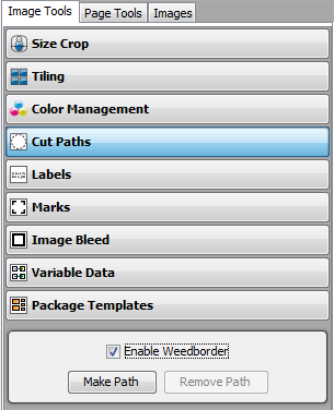
Figure 1
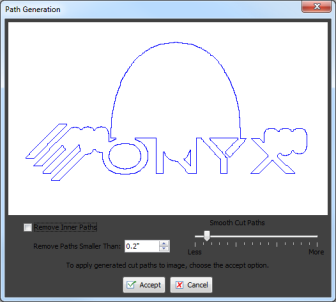
Figure 2
 Enable Weed border
Enable Weed border Related Topics
Related Topics